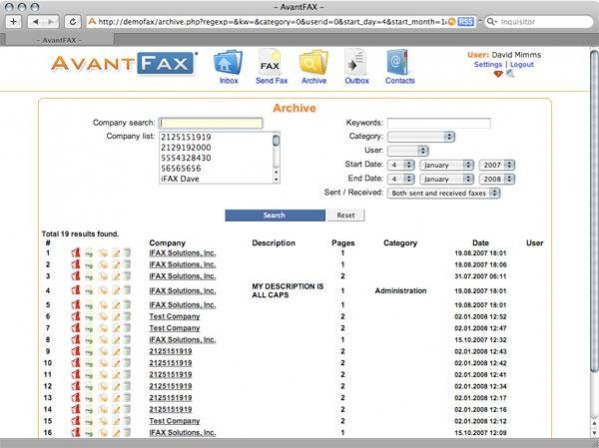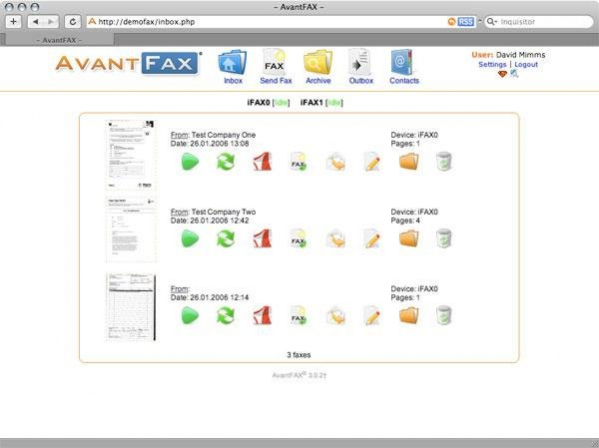AvantFAX 3.3.7
Free Version
Publisher Description
Multiuser HylaFAX PHP/MySQL Web interface for viewing faxes online, downloading & emailing in PDF format, and categorizing & archiving all sent and received faxes.
Features
- Users can view faxes online with any standard web browser
- Download your faxes in PDF format
- Recognizable fax numbers can have their faxes forwarded directly to an email address in PDF format
- Users can forward faxes via email without the need of an email client
- Enhanced cover page support for HylaFAX
- Unlimited fax lines - the number of fax lines managed by AvantFAX is not limited
- Unlimited users
- Email to FAX support
- Blacklisting support using DynamicConfig RejectCall
- Barcode based routing (requires HylaFAX EE 3)
- OCR support (using Tesseract) for improved keyword searching
- Address book importer for both Email addresses and Fax numbers in vCard (.vcf) format
- Multiple language support - each user can use the interface in their native language
- Fax archive - search your fax archive for received and sent faxes by company, date, category, and keyword.
- Apache/LDAP/Alternative authentication support
About AvantFAX
AvantFAX is a free software published in the Dial Up & Connection Tools list of programs, part of Communications.
This Dial Up & Connection Tools program is available in English. It was last updated on 29 March, 2024. AvantFAX is compatible with the following operating systems: Linux, Mac, Windows.
The company that develops AvantFAX is dmimms. The latest version released by its developer is 3.3.7. This version was rated by 5 users of our site and has an average rating of 3.6.
The download we have available for AvantFAX has a file size of 774.49 KB. Just click the green Download button above to start the downloading process. The program is listed on our website since 2020-08-11 and was downloaded 298 times. We have already checked if the download link is safe, however for your own protection we recommend that you scan the downloaded software with your antivirus. Your antivirus may detect the AvantFAX as malware if the download link is broken.
How to install AvantFAX on your Windows device:
- Click on the Download button on our website. This will start the download from the website of the developer.
- Once the AvantFAX is downloaded click on it to start the setup process (assuming you are on a desktop computer).
- When the installation is finished you should be able to see and run the program.